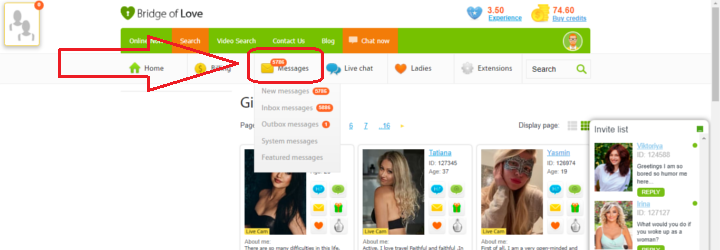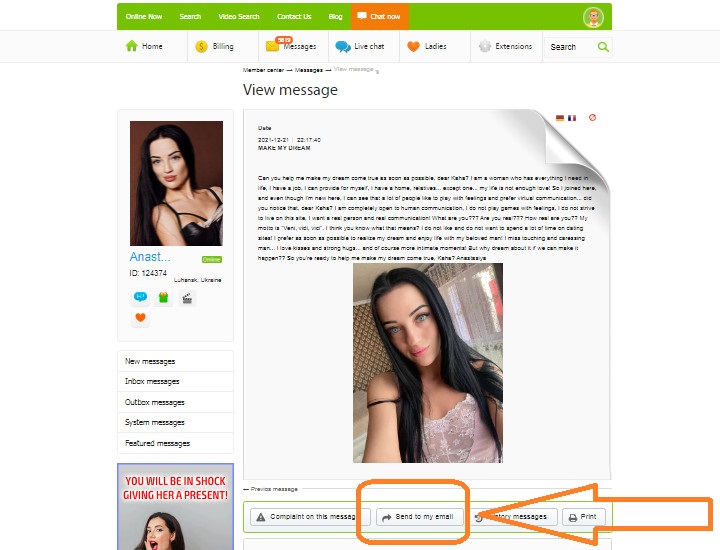Your letters on Bridge of Love
[Updated: Dec, 2021]
Love letters are great tools for communicating with ladies on our dating website. In this post, we will give you tips about categories of letters on Bridge of Love. Attention: at the end of the article, you will learn about one letter feature that all of our guests absolutely love.
Categories of Letters
To begin with, you need to find the letters on your page. They are located under the MESSAGES tab (see the photo above). On Bridge of Love, all the letters you get are sorted into several categories.
Firstly, you can see New messages. In this category, you get the letters you have received this month.
Secondly, you can always go to the Inbox messages. This folder contains all letters from all ladies - both read and unread.
Thirdly, we have the Outbox messages. These are the letters you sent to other guests on our website.
The fourth category is all about System messages. Believe it or not, you will not get much information from this folder. Why not? Our customer support uses these system messages as a notification tool to inform you about upcoming updates, sales, and/or discounts.
The final category you get to enjoy is Featured messages. This folder is reserved for messages you marked as your favourite while reading.
What Can You Do to a Letter?
OPENING A LETTER
Of course, you can and should open letters that you get from ladies that are interested in talking to you. Remember that you have two ways to open a letter. The first one is to click on the subject line of a letter. Another way to open a letter is to click on the Reply button (see the image below).
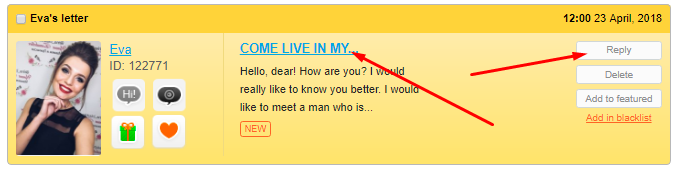
REPLYING TO A LETTER
After you open a letter, you can reply to a girl. However, keep in mind that you need to have enough credits on your account. Also, it is important to remember that your letter should not be too long and contain too many attached photos.
As for delivery, you will have to pay for the letter you sent immediately. A successful delivery means that a lady has read and/or replied to your letter. The delivery will be marked by the date when the lady opens your letter, not when you sent her a letter. To track the delivery of your letter, you should go to your order history.
What if you sent a letter to a lady by mistake? In this case, you should inform our customer support team about this accident within 5 days. Then, you will get a full refund. However, we do not provide a refund of credits if:
1) The letter was sent more than 5 days ago;
2) The letter gets a reply from a lady, and then sends a letter to the same lady;
3) A client tries to commit billing fraud by deleting a letter right after sending it;
4) A client tries to send their personal contact information like email or phone number in the letter;
5) A client sends the same letter to several ladies;
6) A client violates any other rules of the License Agreement.
DELETING A LETTER
Also, you have the tool to delete a letter. Are you planning to get rid of one specific letter? Then, click on the DELETE button, just like you see below. To restore a letter you deleted by accident, you will need to go to the CONTACT US page and drop a line to our customer support team. Unfortunately, there can be technical circumstances under which letters cannot be restored.
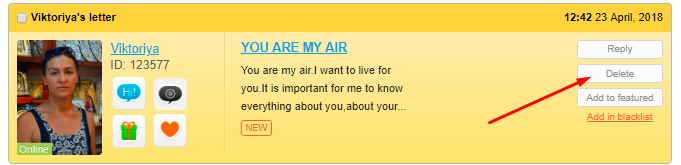
ADDING TO FEATURED
If you have received a special letter from your significant other, you will not want to lose it, right? Then, the Add to featured button will save your day. You can always get back to all the letters you marked if you go to the "Featured" category mentioned in the first part of this post.
However, you need to understand that when you click on the Add to featured button, you will mark only 1 letter from a lady. All other letters from her will remain unmarked and thus can not be shown in the "Featured" category.
BLACKLISTING A LADY
If you do not want to communicate with a lady, click on the "Add in blacklist" button. This lady's profile will be automatically blocked, and she will not be able to write to you after this. If you add a lady to the black list accidentally (which can also happen!), you can delete her from the black list.
What is the Favourite Feature of Our Guests?
Believe it or not, the best feature in our messaging system is SEND TO MY EMAIL (see the image below). You can use this feature to track the communication with your beloved one. Have you already used this powerful instrument?
Letters are great when you know how to use them!
After reading this post, we hope you know how to write letters and reply to them effectively. Thank you for choosing Bridge of Love!